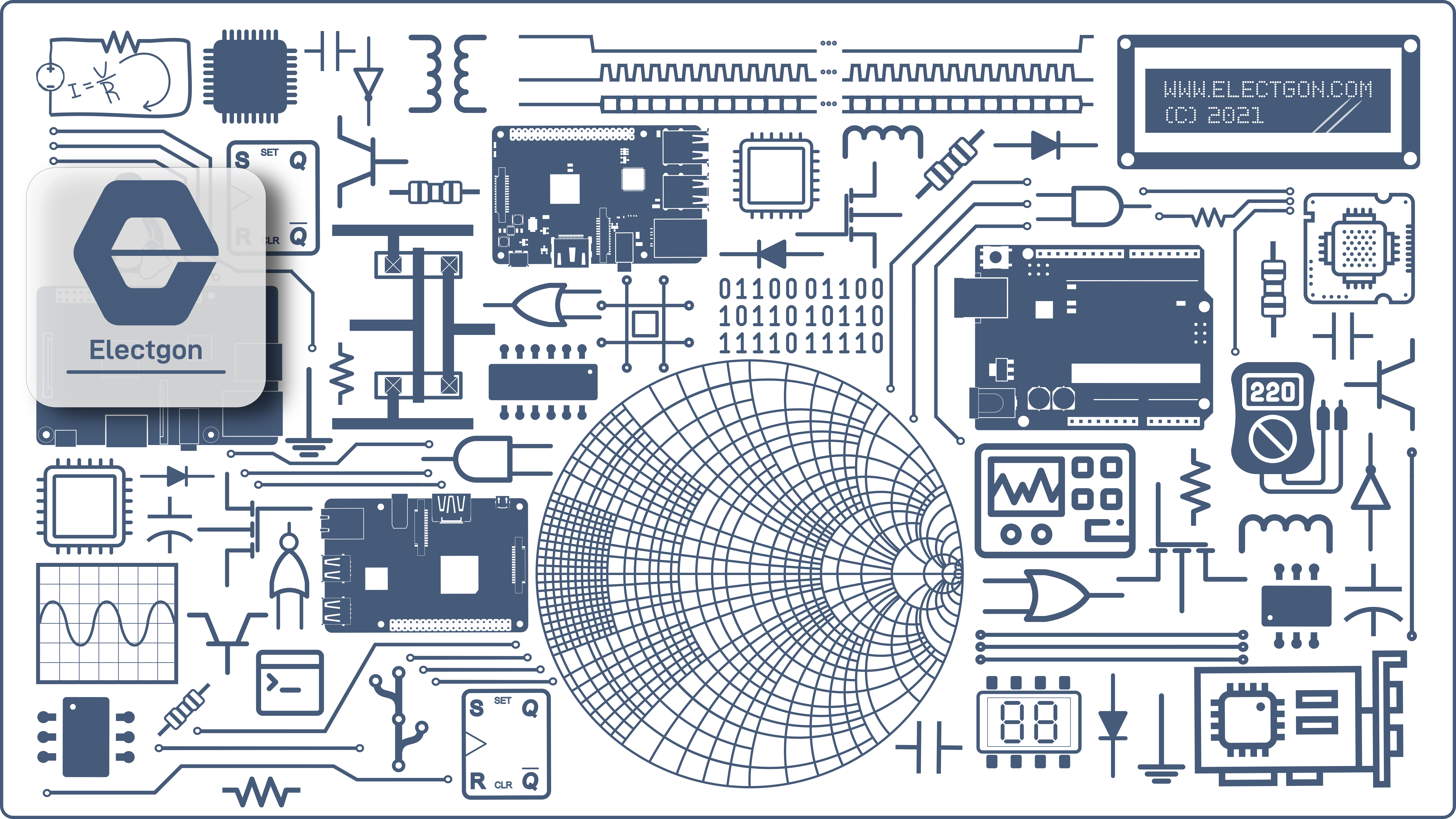
Python GUI
This guide will show how to create GUI using Python Tk extension. Guide flow will be
using a script example and showing the resulting GUI. Scrol down below to read or simply download it as PDF
Table Of Content
- Plain GUI
- Simple Text
- Add Background color to the text
- Change Position of the text
- Text Anchor
- Fit in Window Size
- Change Text Font
- Add Button
- Add Frames
- Assign Widgets into the Frames
- Change Frame Style
- Add Scrollbar
- Button Interaction
- Add Treeview
- Add Data to Treeview
- Window with multiple Tabs